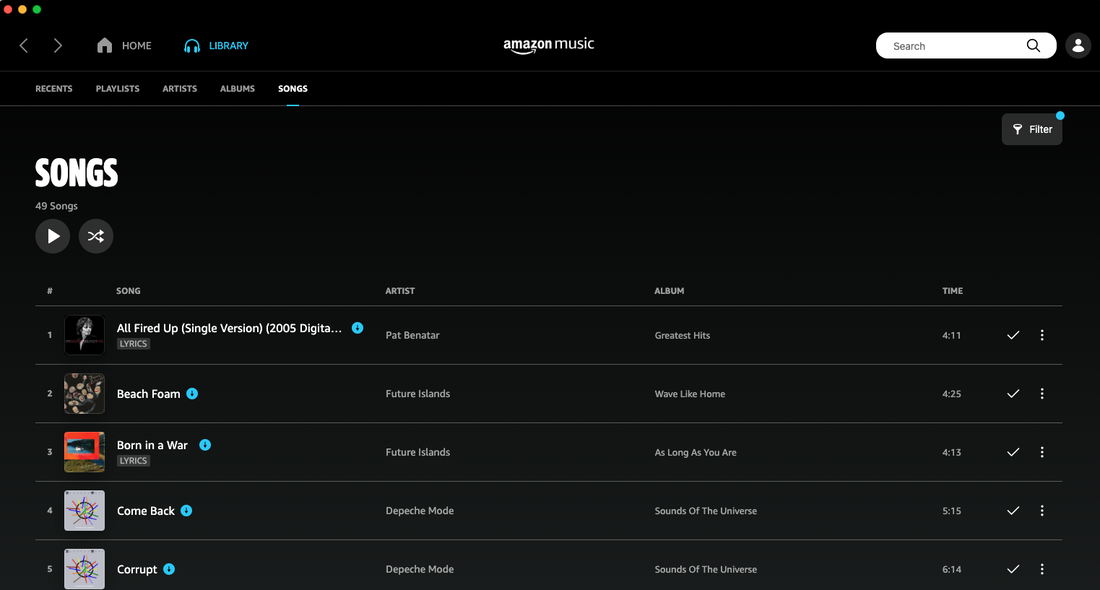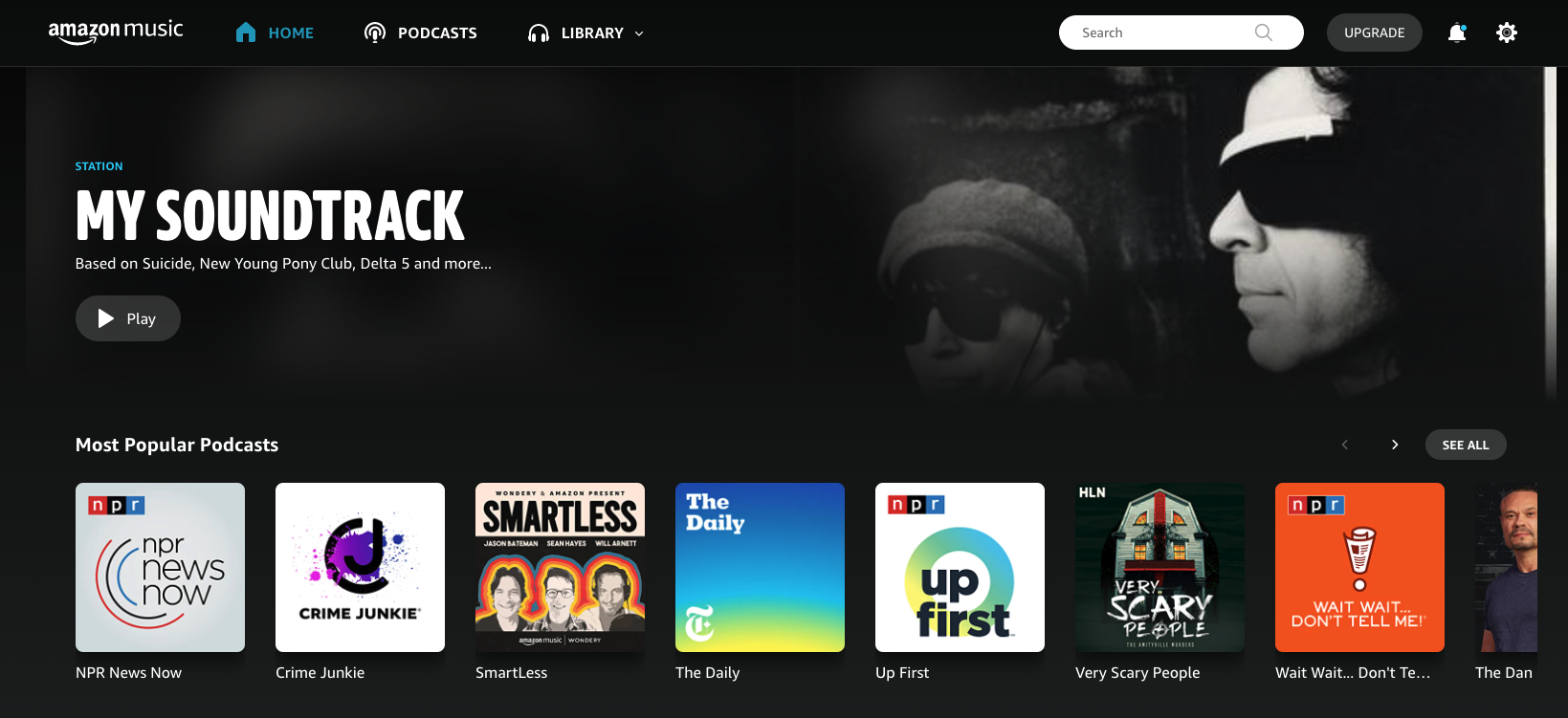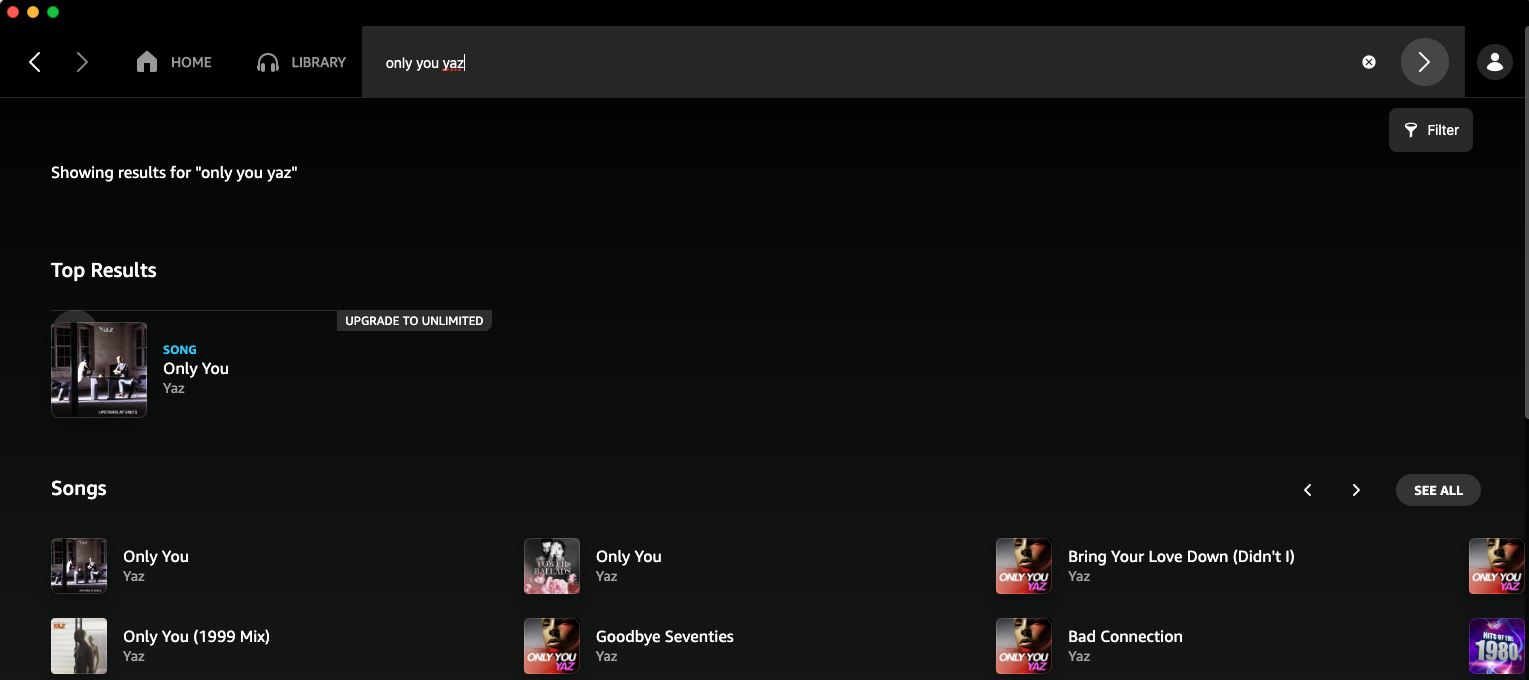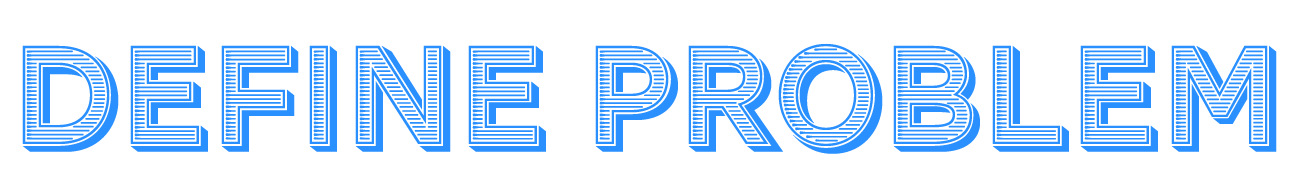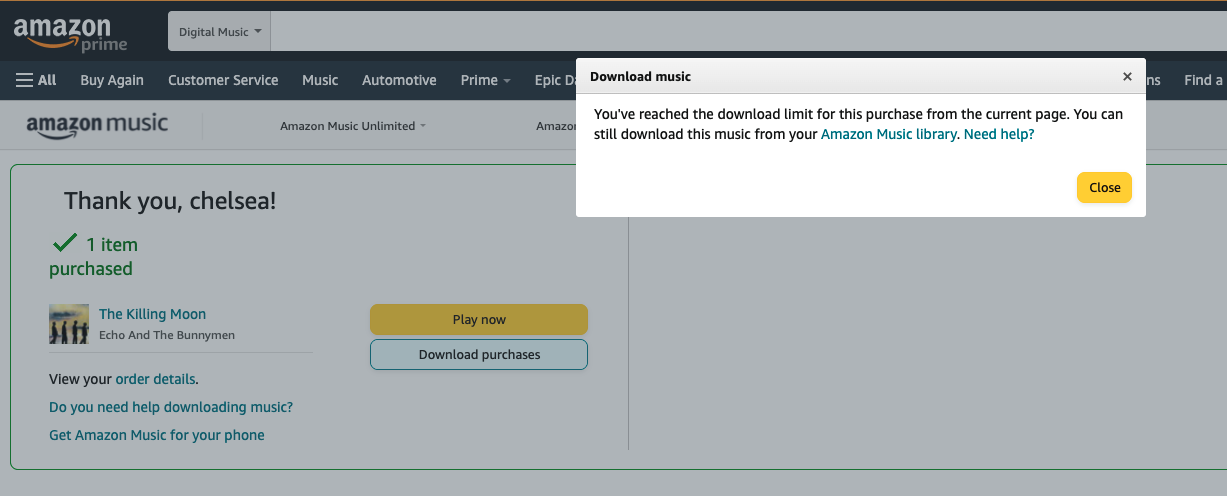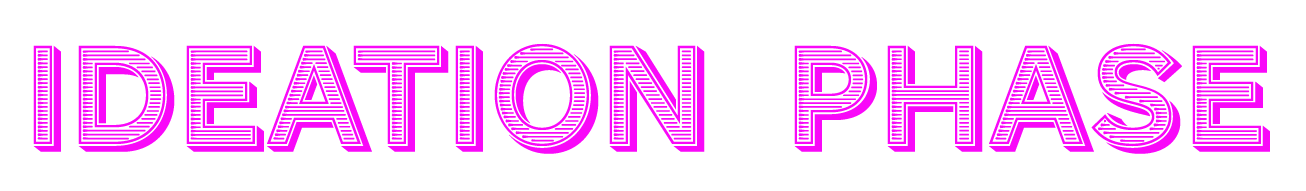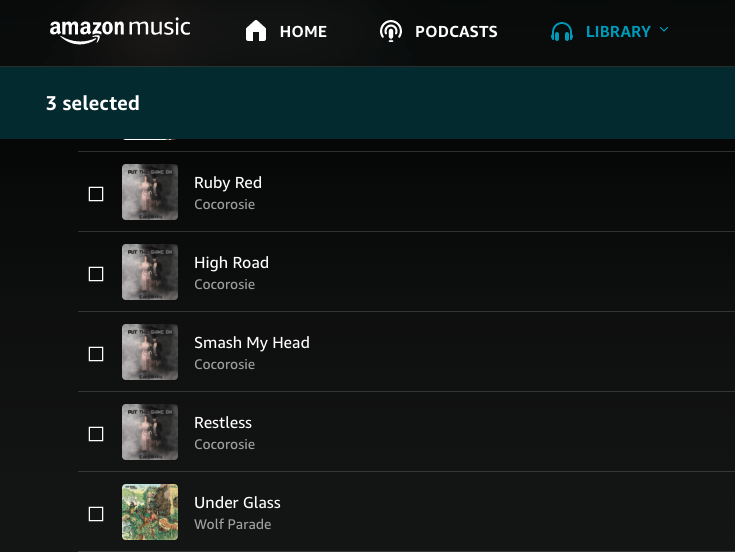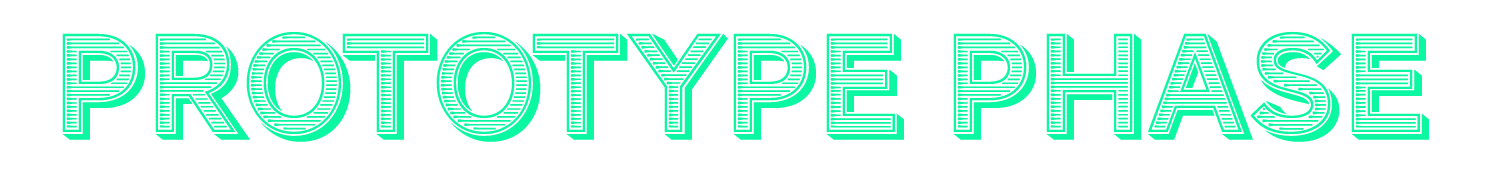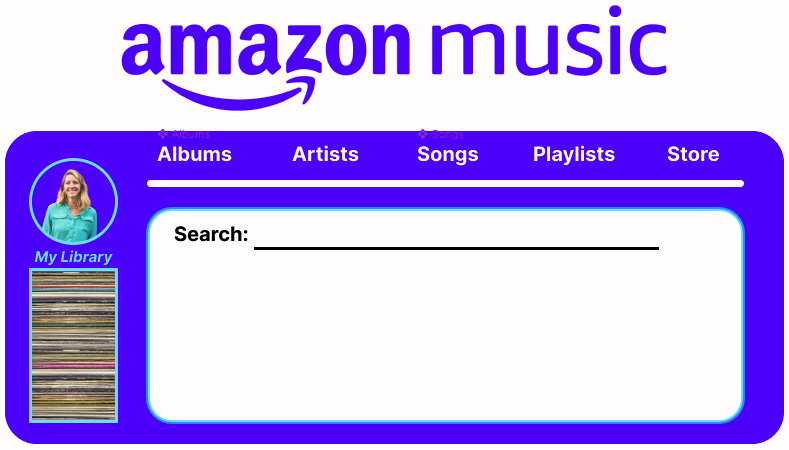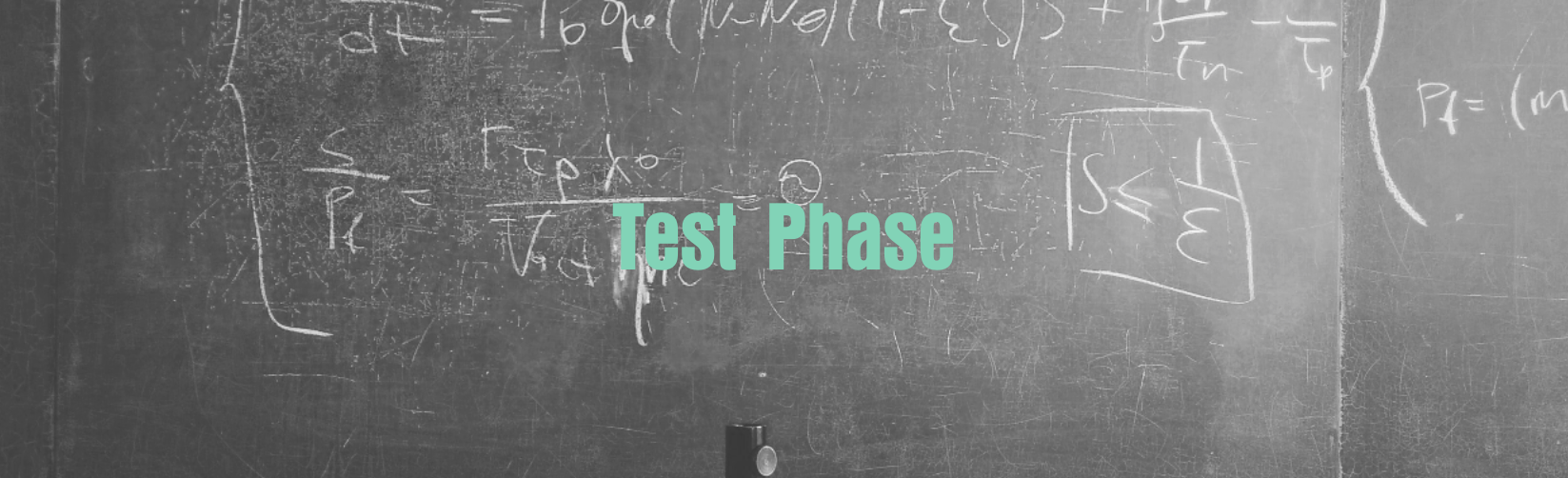THE Amazon music app
Amazon has become the Amazon of business. Yet their music app is surprisingly cumbersome. I will divulge.
- Finding the song you paid for can take close to a lifetime.
- My design suggestions .
- Why my design suggestions aim to solve this design flaw.
The Problem
Very tedious to download purchased music on Amazon Music
The Solution
Redesign the app’s appearance and capabilities so it’s more intuitive
My Role
UX Generalist
Let’s check out my music purchases.
I bought the mp3s and now I want to download them…because I'm an old school music lover, I actually have mp3 players.
Amazon's web page music player
When I buy the song, I can usually download the file immediately. Usually.
Except when it doesn't.
Downloading the song many moons later, ie: weeks/months/years later, is the problem.
Except when it doesn't.
Downloading the song many moons later, ie: weeks/months/years later, is the problem.
- First I navigate (easily) to my music library.
- Then I click the “Purchased” button.
- And this is where things get hairy.
The search bar only works for shopping. The only way to find a song is by Command+F or scrolling to the letter - which takes a long time but is fine if you have 5 songs. However if you have been using Amazon Music for as long as I have, you’ll spend half a day scrolling to get to your song. Sure you can sort, but that doesn’t make finding a song beginning with “M,” for example, any faster. Then you have to click the 3 dots, then “download.” That’s 3 long steps to get to a relatively straight forward task.
Why use the app, you may ask?
Great question. I guess because it’s slightly less cumbersome than iTunes, which always glitches my copy + paste of Apple ID password (I could write a book on my Apple grievances!)
As long as I download the song as soon as it’s purchased in Amazon Music, I’m not griping. It’s trying to access the songs later that is the struggle.
As long as I download the song as soon as it’s purchased in Amazon Music, I’m not griping. It’s trying to access the songs later that is the struggle.
Ahem, problems
- The Purchased song list take too long to load.
- Control + F doesn’t work, only takes you to store.
- There is no Purchased song search bar.
Here is a video demonstrating
MY JOURNEY TO FIND A PURCHASED SONG TO DOWNLOAD ON THE AMAZON APP.
BREAKING NEWS!
A New Discovery!
Just now as I type this, I purchased a handful of 80s songs and low-and-behold I was unable to download a song. This was a new error and I was eager to share this news.
Just now as I type this, I purchased a handful of 80s songs and low-and-behold I was unable to download a song. This was a new error and I was eager to share this news.
As you can read from the error message it implies I have stayed on the same webpage too long. The UX/UI error here is that this was a newly searched for and purchased song. It happened more than once. If the Amazon software engineers want me to open a new window/tab every time I buy a song, they should probably have a forewarning message or rather, not have this error at all. I think it’s a way to get users to use their app. Which to me, feels forced. Apps tend to run in the background and if I’m not streaming music from an app, the last thing I want to do is open one purposelessly.
If I may add, I truly think music apps want to deter people from downloading music, for reasons I can only speculate on, which of course I will. I think they don’t want people having them downloaded then because they won’t stream as much.
It’s all about the bottom line in business, after all.
If I may add, I truly think music apps want to deter people from downloading music, for reasons I can only speculate on, which of course I will. I think they don’t want people having them downloaded then because they won’t stream as much.
It’s all about the bottom line in business, after all.
Search bar |
Should be configured to work for purchased songs.
|
Filter |
Needs to be expanded to include purchased songs, purchase date, album, etc.
|
MY SUGGESTIONS
There needs to be a search bar for purchased songs.
Scrolling is far too tedious and time-consuming. A simple search bar can really help the usability factor.
I have spent many, many a minutes burrowed in Amazon’s infinite song list, tediously selecting each song to download. I have missed parties, sports events, even my own birthday, because I was scrolling the endless list of songs I have downloaded. This can be better. I’m here to help you, Amazon. You can pay me later.
Scrolling is far too tedious and time-consuming. A simple search bar can really help the usability factor.
I have spent many, many a minutes burrowed in Amazon’s infinite song list, tediously selecting each song to download. I have missed parties, sports events, even my own birthday, because I was scrolling the endless list of songs I have downloaded. This can be better. I’m here to help you, Amazon. You can pay me later.